Essentials & HRM Module
This module is very important if you have employees working on your business or a shop, essentials tab comes with very important features like a to-do list, your business-related documents list, memos, calendar base reminders, a knowledge base, and more. and the HRM modules consist of, leave types & leaves, attendance, payroll system, department, & more.
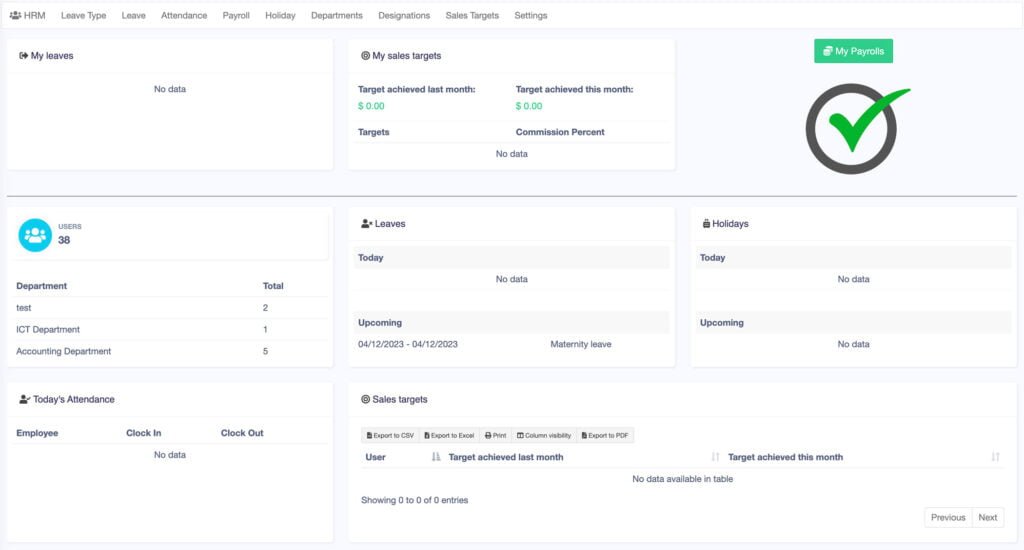
Best HR Software In Nepal for small businesses like retail stores, mini marts, grocery stores, shops & restaurants.
Features in Essentials Module
Check out all the features listed below to know more about our essentials module so you can use more efficiently depending on your business need.

To-Do List
- Add new to-do items
- Mark items as completed.
- Delete items
- Date-Wise to-do list.
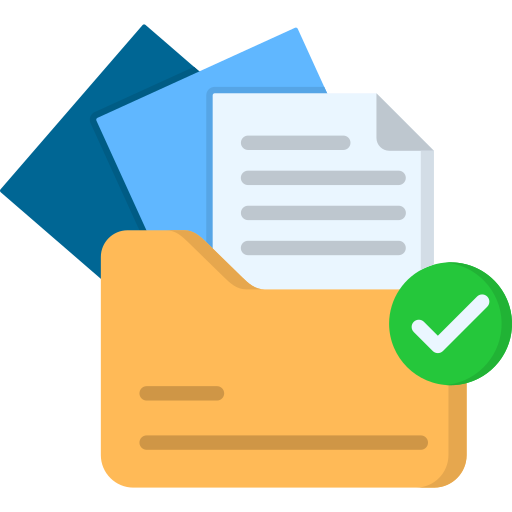
Document
- Easy document storage to the cloud in your server.
- Share documents with other users or other roles.
- Download document.
- Delete documents
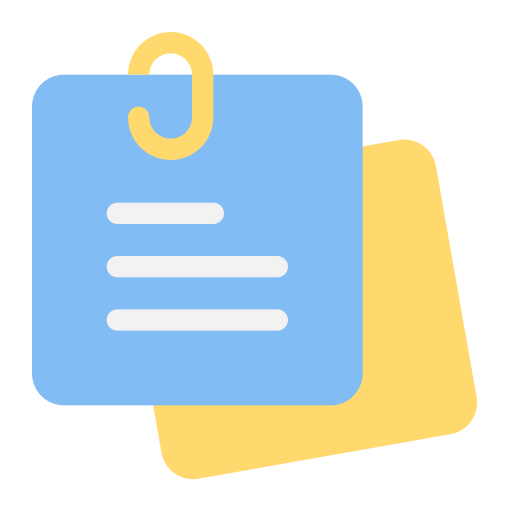
Memos
- Written message or short notes.
- Share with other users or roles.
- Delete memos
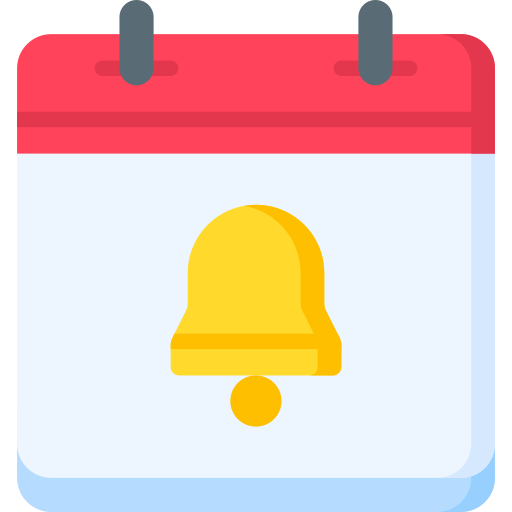
Reminders
- Add a reminder with the event name, date, and time.
- One-time reminder or Repeated reminder – every day or every week or every month
- Nice calendar view.

Messages
- Send messages to everyone within your business.
- Send to a particular location.
- Permission to allow sending or only viewing.
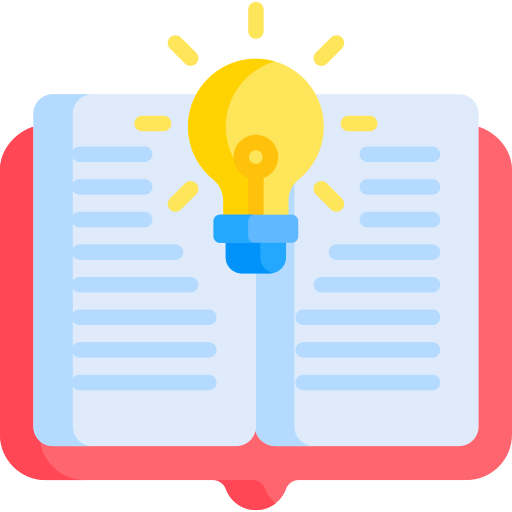
Knowledge Base & Setting
- Add information about your business, product, and services.
- Share these details if needed.
- Separate settings are enabled for leave, payroll, attendance, sales target, and essentials.
Features in HRM Module
Check out all the features listed below to know more about our HRM module so you can use more efficiently depending on your business need.

Leave types
The business owner can manage leave type (add or edit)
You can set the fields:
- Leave Type: Enter the name of the type of leave.
- Max leave counts: Maximum number of leaves allowed for the leave type.
- Leave count interval: This can be “Current month” “Current financial year” or “None”.

Leave Management
- Add leave: Leave Type(dropdown list), Start Date, End Date, Leave type, Reason (text area)
- Admin can change the status: status(pending, canceled, approved) by clicking on the leave status column button.
- Reference no. Will be generated automatically for every leave to uniquely identify them.
- Leave Instructions: You can enter special instructions for users before applying for leaves from the settings “Leave Instructions” field.

Leaves Summary for a user
- For admin: Admin can view the leave a summary of all other users. On the leaves page filter by an employee name and it will show the summary at the bottom of the page.
- For Users: Always visible to a user his/her summary.

Attendance by admin & other users
Attendance can by set by the admin and other users, you can add different shifts, attendance dates, and many more.

Getting users location in attendance
When a user/employee clock’s-in the system can save the user’s location from which he/she has put attendance.

Biometric Integration in Attendance
If a biometric system is used for attendance, then the data from the Excel file exported from the biometric system can be fed into the downloaded template file.

Shift management
There are two types of shifts that you can create for users.
Fixed shift:
- With the fixed shift, you can create shifts with a specific starting and ending time.
- Therefore users can clock in only at a specific time.
- If users try to clock in or clock out at a time later or earlier than the specified time it will show an error message.
Flexible Shift:
- With the flexible shift, you can create shifts without specific timing
- Therefore users can clock in and clock out at any time.
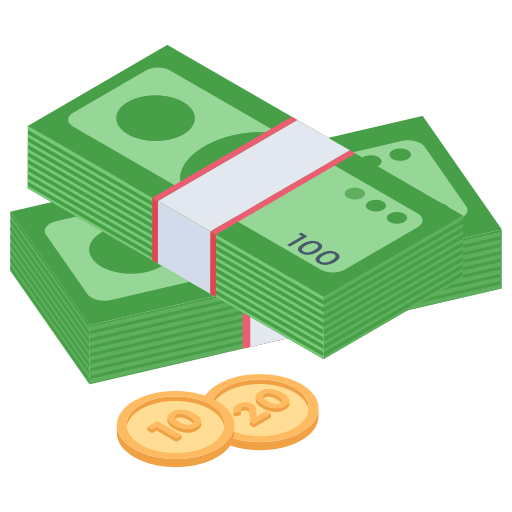
Payroll System
- Add payroll system by admin & other users can view only their own payroll.
- Reference no. will be generated for Payroll. You can change the Payroll Reference No. a prefix from settings.
You can make a payment for a particular payroll as well.

Permission & Settings
- Approve Leave: By default, only the admin can approve leave added by other users. But you can assign the Approve to leave permission to any other role & assign it to a user. Users having approved leave will be able to approve leaves added by other users.
- Allow users to enter their own attendance: You will find this option in HRM -> Settings -> HRM tab. If enabled other users will be able to enter their own attendance and vice-versa.
KB CloudERP reserves the right to change pricing at any time.
Free Plan offers 999 years model so if you are using more than that you might need to upgrade your plan unless we extend more. For the customers on Professional, Business & Other Existing paid plan subscriptions charges may apply if they want to add custom features.
Invoice limits for Every plan apply to both approving and sending invoices.

Secure Cloud Storage
Worried about losing your data? Don't worry we have Bank-level security that keeps your data stored safely in the cloud. If you ever lose your data contact us right away.

Satisfaction Guarantee
Start a free 7-day trial today, no credit card is required. You can cancel anytime with a promise that you are free to provide any valuable feedback to improve the platform.

SSL Encrypted
KB CloudERP protects your personal info and your client’s info with industry-standard SSL and encryption so everything is always safe and secure.
Ready to Start?
Is your offline business suffering from managing stocks, and tracking sales? Don’t know how to manage? Get our All In One ERP, POS, HRM, CRM, Projects, and Accounting cloud application and solve now.
