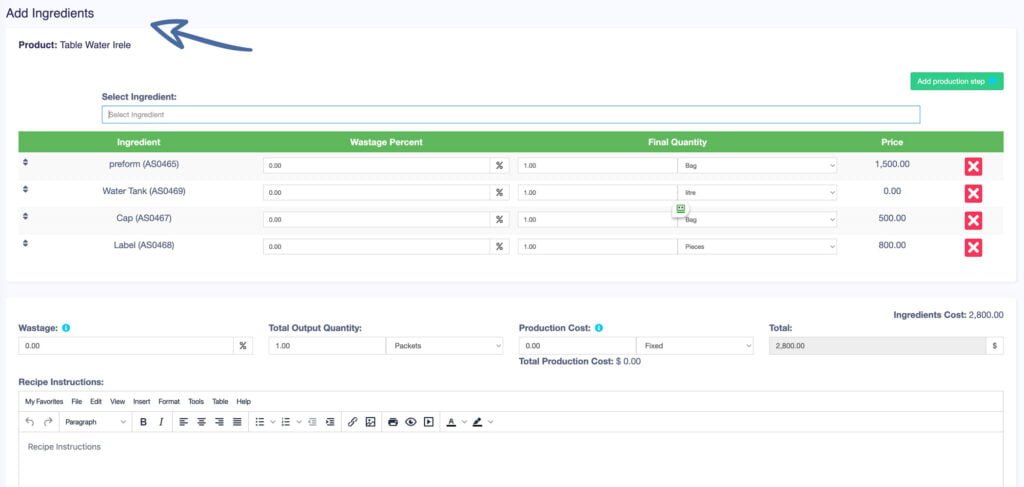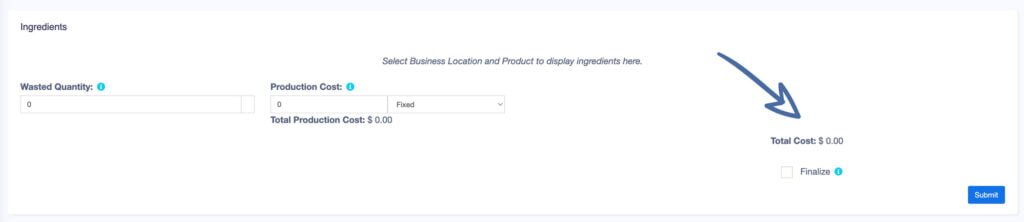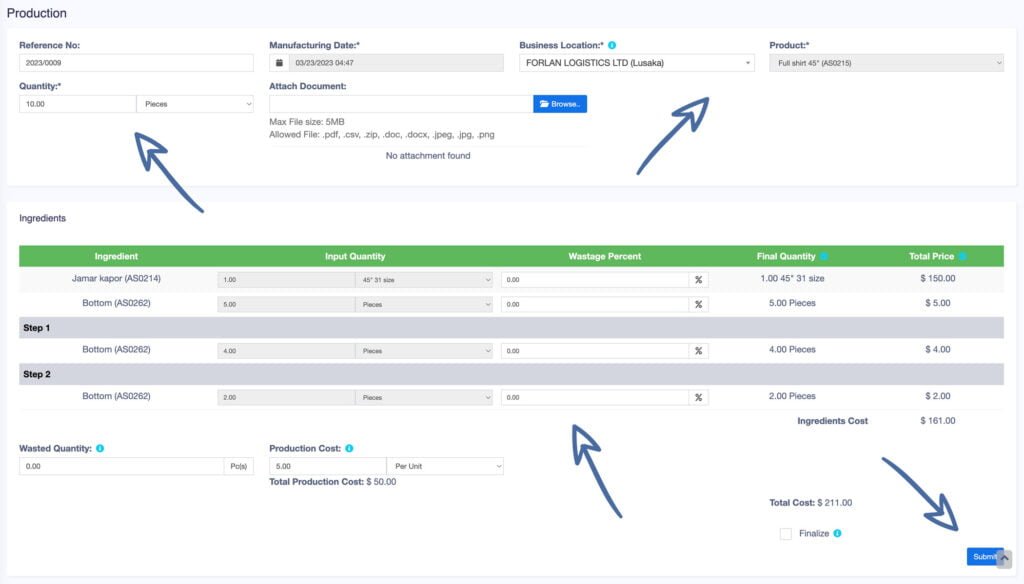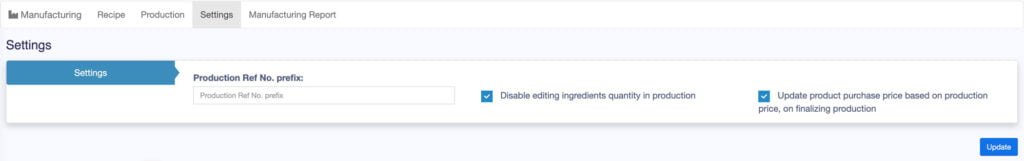Manufacturing Module
Manufacturing is the process of converting raw materials by hand or by machine to final products, which can be sold to customers. This module helps you with the complete manufacturing process, that is adding recipes, production, raw material cost, production cost, lot number, expiry, and a lot more…
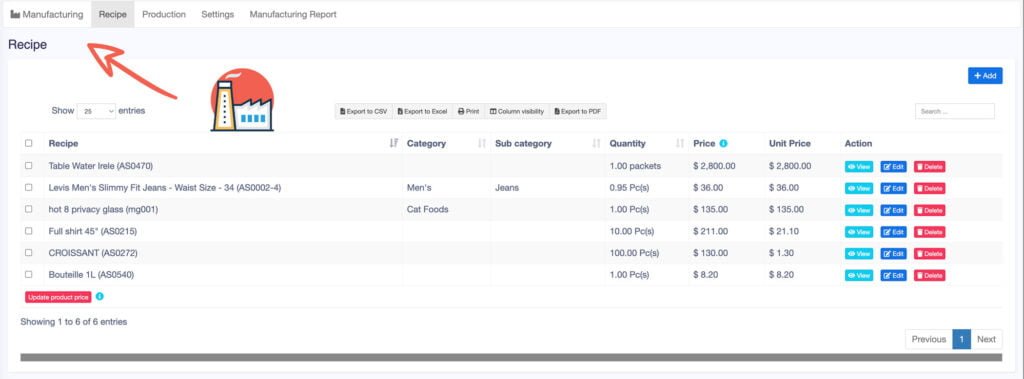
Best ERP For Small Manufacturing Business In Nepal
Manufacturing has 2 main steps:
- Recipe: The recipe specifies the raw material or ingredients in exact proportions which should be used for manufacturing the final product. For manufacturing, product standard instructions are followed where ingredients or raw materials are processed in exact quantities to have a quality final product.
- Production: Based on the recipe added for products, in production it shows the total quantity of all raw materials required for the manufacturing N quantity of product.
There can be further steps like cost calculations, wastage calculations, allocating lot numbers & expiry for the manufactured product.
Explore All Features
Check out all the features listed below to know more about our manufacturing module so you can use more efficiently depending on your business need.
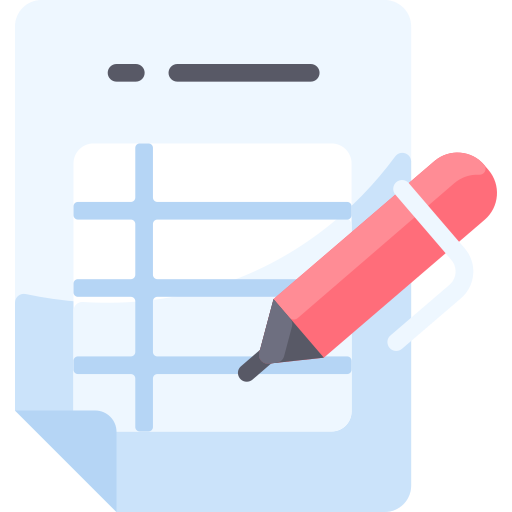
Wastage Calculations
- Wastage can be of raw materials or final manufactured products.
- Wastage of raw materials can be like for example if we take cauliflower, it needs to clean by removing leaves & stems, this goes to the wastage because it’s thrown away and not used.
- The manufactured product can sometimes be wasted by leakage or bad quality or some other unstoppable causes.
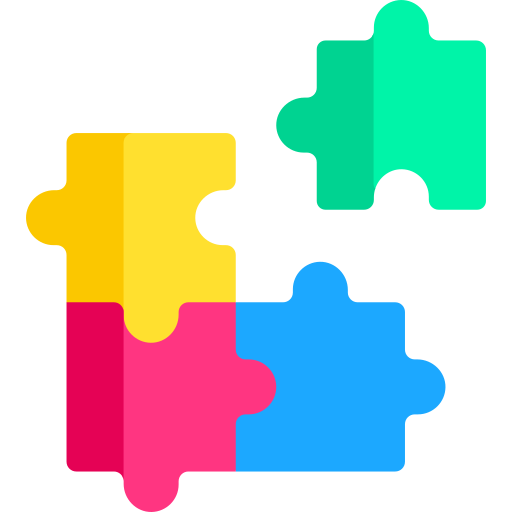
Lot number
- Generally, most of the manufactured items have Lot number which enables tracing of the constituent parts or ingredients as well as labor and equipment records involved in the manufacturing of the product. This enables manufacturers and other entities to perform quality control checks and issue corrections or recall information to subsets of their production output.
- It also gives consumers an identifier that they can use in contacting the manufacturer and researching the production of goods received.

Expiration Date
- Food products, pharmaceutical products, cosmetics, and to many other manufactured products where the age of the product may impact its safe use have an expiry date added to it.
- An expiration date or expiry date or best-before or use-by date is a previously determined date after which the product should no longer be used.

Cost Calculations
- The cost of the final product depends on Raw material cost, Production cost (labor cost, machinery cost, fuel cost for machines like Petrol/LPG/Electricity) & Wastages.
- Further, the selling price will have some profit percentage added to this manufacturing cost.

Manufacturing Report
- You can view all the manufacturing reports from the reports tab.
- Like total production, total cost, totally sold items, stock report, item report, and print reports by selecting your specific business location.
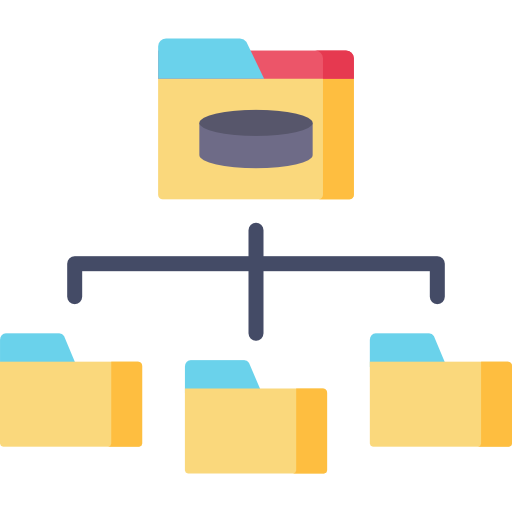
Manage Settings
- Further, we also have Permission & Roles to help you restrict users from accessing some features.
- Additional settings are provided to enable or disable editing of ingredients quantity when doing production.
- Also, prefixes can be added to the production reference number.
Using Manufacturing Module
Let’s see how you can use this module to manage all of your factories or any of your manufacturing businesses in our system.
Creating Recipe
- To add a new recipe, go to Manufacturing -> Recipe
- Click on the Add button, it will open a popup,
- Choose Product: select the product for which you want to add a recipe
- Copy from recipe: (optional) choose the product whose recipe will be copied to the chosen product. You can use this option to quickly copy a recipe from another product & make small changes as required.
- Add all ingredients/raw materials, wastage percentage & final quantity.
The wastage percentage mentioned here is wastage for the raw ingredients which happens when the ingredient is cleaned, for example in cabbage some % is wasted when leaves & stems are removed. If the raw materials you’re using don’t have wastage you can keep it 0 %, which is the default.
Raw Ingredients: Raw ingredients are taken from the list of products. You can mark a raw ingredient as “Not For Sale” if it is not used for selling individually. For example, Some Raw ingredients like butter can be sold, some cannot be. - Wastage %: Enter the wastage for the final product which can happen because of bad quality or other reasons.
- Total Output Quantity: Output quantity for which you entered the recipe.
- Production Cost: Check the production cost as described below.
- Recipe Instructions: Steps to be followed for the production of the final product from ingredients.
Adding Production
- To add production go to Manufacturing -> Add Production
- Reference No: Optional reference number, you can keep it blank to auto-generate it.
- Business Location: Select the business location where production is done. Raw ingredients stocks will be deducted from this location & final manufactured product stock will be added to this location.
- Product: Select the product for manufacturing. based on selected product it will display all the Raw ingredients from recipe added.
- Quantity: Quantity of final product to manufactured. Based on this Raw ingredients quantity will be calculated from recipe.
- Input Quantity: Input quantity raw ingredients which will be used for production.
- Wastage Percent: Waste percentage of raw ingredients. For example, if you took Cabbage 1 KG, and 200 grams is wastage then wastage percentage is 20%, so 800 grams will be the final quantity.
- Final quantity: Input Quantity – Wastage Percent
- Wasted Quantity: Wastage quantity of final product for any reason.
- Production Cost: Check the production cost as described below.
- Finalize checkbox: Check this checkbox to finalize the production, this will remove the stock of raw ingredients & add stocks for the manufactured products. After finalizing the production cannot be edited.
Settings
- Production Ref No. prefix: Prefix number when production reference number is auto-generated.
- Disable editing ingredients quantity: Disable editing of ingredients when adding production, this can help to restrict staff from editing raw ingredients.
- New permission for View/Add/Edit for recipe & production will be available when creating a role.
KB CloudERP reserves the right to change pricing at any time.
Free Plan offers 999 years model so if you are using more than that you might need to upgrade your plan unless we extend more. For the customers on Professional, Business & Other Existing paid plan subscriptions charges may apply if they want to add custom features.
Invoice limits for Every plan apply to both approving and sending invoices.

Secure Cloud Storage
Worried about losing your data? Don't worry we have Bank-level security that keeps your data stored safely in the cloud. If you ever lose your data contact us right away.

Satisfaction Guarantee
Start a free 7-day trial today, no credit card is required. You can cancel anytime with a promise that you are free to provide any valuable feedback to improve the platform.

SSL Encrypted
KB CloudERP protects your personal info and your client’s info with industry-standard SSL and encryption so everything is always safe and secure.
Ready to Start?
Is your offline business suffering from managing stocks, and tracking sales? Don’t know how to manage? Get our All In One ERP, POS, HRM, CRM, Projects, and Accounting cloud application and solve now.